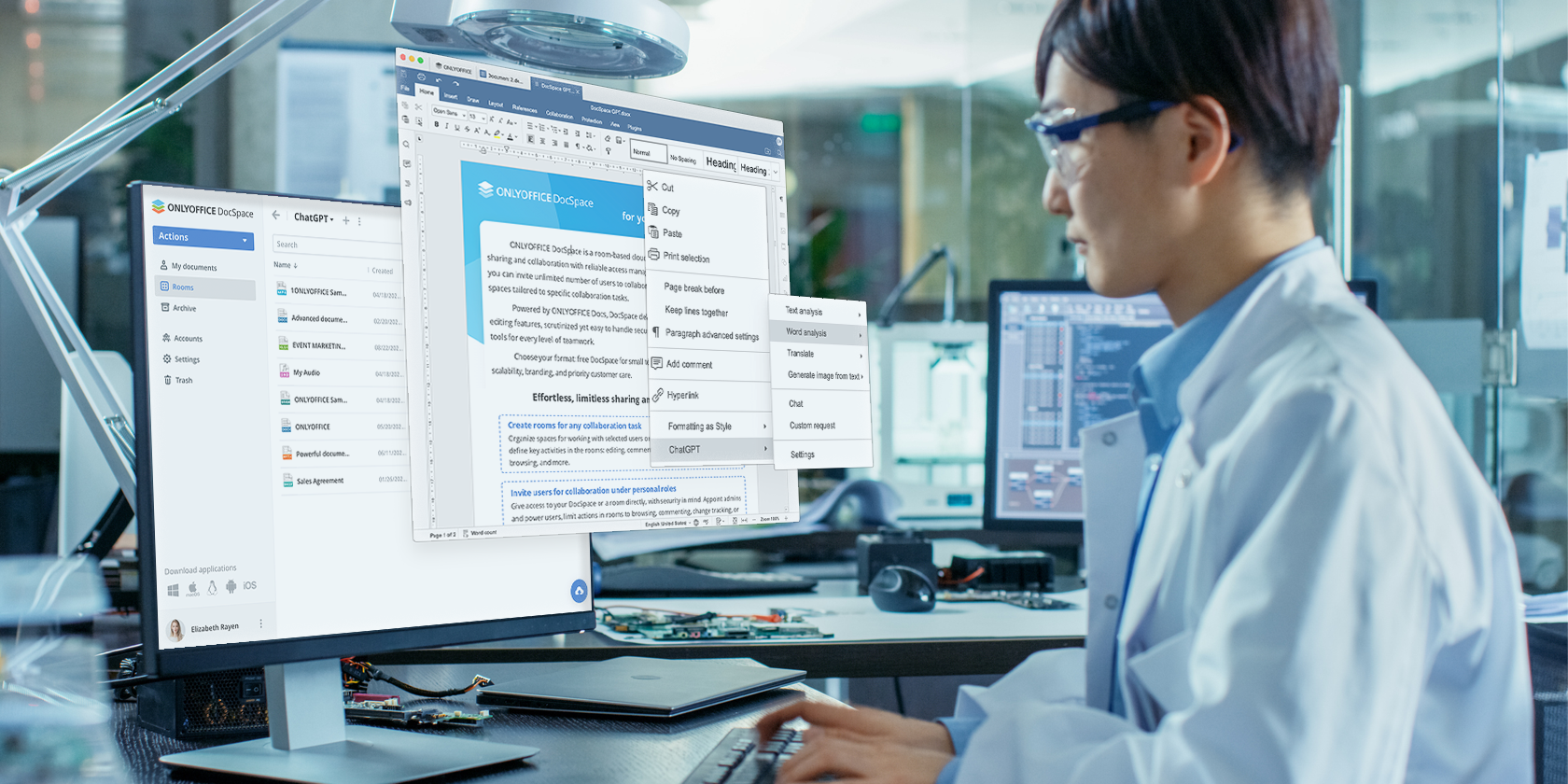
Unlocking Your ChatGPT: Top 4 Causes of Blocks and Solutions

ChatGPT Blocked – Here Are 4 Explanations and Fixes to Regain Access
ChatGPT no longer needs introducing. The nifty AI chat is used widely for creative, work-related, and entertainment purposes. But what happens when your ChatGPT account gets blocked?
While not a common occurrence, it can be frustrating and inconvenient when it happens. To ensure you’re not left in the dark, here are potential reasons OpenAI might block your ChatGPT account and how to unblock it.
Disclaimer: This post includes affiliate links
If you click on a link and make a purchase, I may receive a commission at no extra cost to you.
1. Too Many Login Attempts
One of the most common reasons your ChatGPT account might be blocked is you have tried logging in too many times with the wrong password or username. This could happen if you forget your login credentials or someone else tries to access your account without your permission.
If you get the “Your account has been blocked after multiple consecutive login attempts” message, then chances are this is the reason. The good news is this block is usually only temporary. To fix this issue, you can wait for a certain period, typically a few hours, before attempting to log in again. You can also try resetting your password.
2. Using a VPN

Another reason your ChatGPT account might be blocked is if you are using aVPN (virtual private network) service to access the internet. While VPNs offer privacy and security benefits, they can also be used for malicious activities or to circumvent usage restrictions.
As a precautionary measure, OpenAI may temporarily block accounts that access ChatGPT through certain VPNs. The keyword here is “may,” as some people can use a VPN and have no issues with ChatGPT.
If you experience a block while using a VPN, the first step is to turn off the VPN and attempt to access ChatGPT without it. In most cases, disabling the VPN will instantly resolve the issue.
3. Creating Multiple Accounts on the Free Tier
OpenAI allows users to have one account per individual on the free tier. Creating multiple accounts violates this policy and can cause the blocking of your ChatGPT account. The free tier of ChatGPT allows anyone to use the service but is sometimes unavailable because of high traffic.
When this happens, creating multiple accounts to gain access to the service may be tempting. But this is a bad idea and can lead to your ChatGPT account being blocked.
4. Using ChatGPT in a Way That Poses Risk to Others
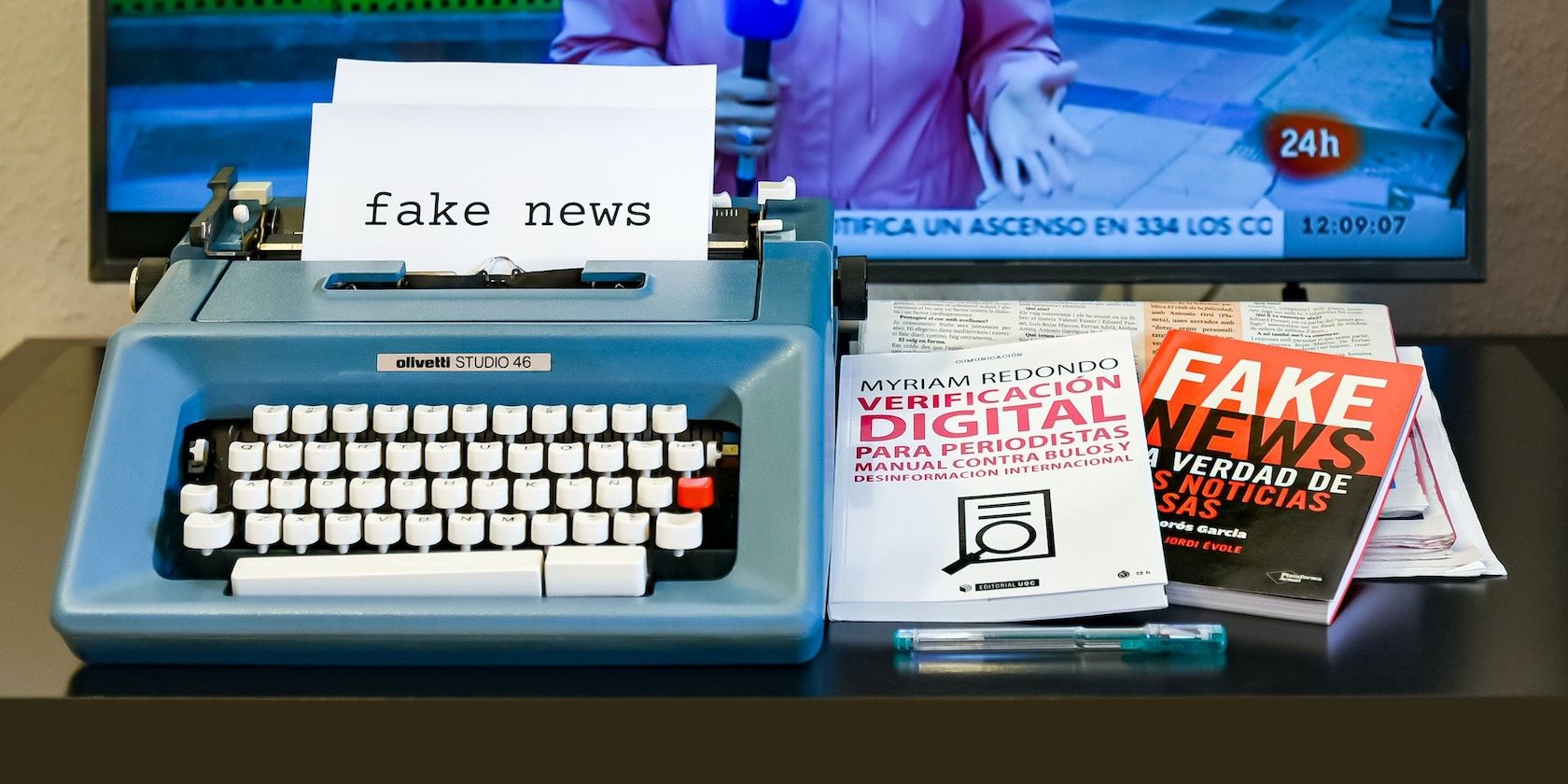
Your ChatGPT account can also be blocked if OpenAI detects you are using the service in a way that poses a risk to others. Examples of this include using ChatGPT to generate hate speech or fake news.
While there have been no incidents of this happening, Midjourney’s blocking of thefake Donald Trump arrest photo generator proves it can happen.
How to Unblock Your ChatGPT Account
The tips above should help you identify why your ChatGPT account was blocked and how to unblock it. Wait a while and try again after a few hours for login attempt blocks. Turn off your VPN if it’s causing the issue, and avoid creating multiple accounts on the free tier.
However, if you think your ChatGPT account was wrongly blocked or need more help unblocking it, contact OpenAI’s support team directly. They will be able to advise you on the best course of action to take and help you regain access to your account.
Keeping Your ChatGPT Account Unblocked
The best way to avoid your ChatGPT account from being blocked is to follow the rules and guidelines laid out by OpenAI. These include not using a VPN while accessing ChatGPT, only creating one account on the free tier, and not using ChatGPT in a way that poses a risk to others.
If you do find your ChatGPT account blocked, the best thing to do is contact OpenAI’s support team.
Also read:
- [New] 2024 Approved How To Make Videos With Music for Tiktok?
- [New] In 2024, Everything You Need to Know About YouTube Basic & Premium
- 2024 Approved The Ultimate Checklist for Recording WhatsApp Discussions
- Apple iPhone 14 Pro Asking for Passcode after iOS 17/14 Update, What to Do? | Dr.fone
- Best Paint-to-Screen Applications Compatible with Both PC & Mac
- How to Cast Oppo K11x to Computer for iPhone and Android? | Dr.fone
- Mastering Stability: Solutions to Stop Microsoft Flight Simulator 2020 From Killing Your Computer
- Moon Energy | Free Book
- Navigating ChatGPT on Your Mac - Best Practices & Tips for Seamless Use
- Overcoming Isolation with AI: Harnessing the Power of ChatGPT
- Personalizing Websites with AI-Powered Searches
- Preserve Your Conversations: A Guide to Exporting ChatGPT Interactions
- Pros and Cons of Choosing a Locally-Focused LLM - What Are the Benefits?
- Ultimate Top 100 GPodC Listings
- Title: Unlocking Your ChatGPT: Top 4 Causes of Blocks and Solutions
- Author: Frank
- Created at : 2024-10-28 03:57:15
- Updated at : 2024-11-02 18:44:48
- Link: https://tech-revival.techidaily.com/unlocking-your-chatgpt-top-4-causes-of-blocks-and-solutions/
- License: This work is licensed under CC BY-NC-SA 4.0.