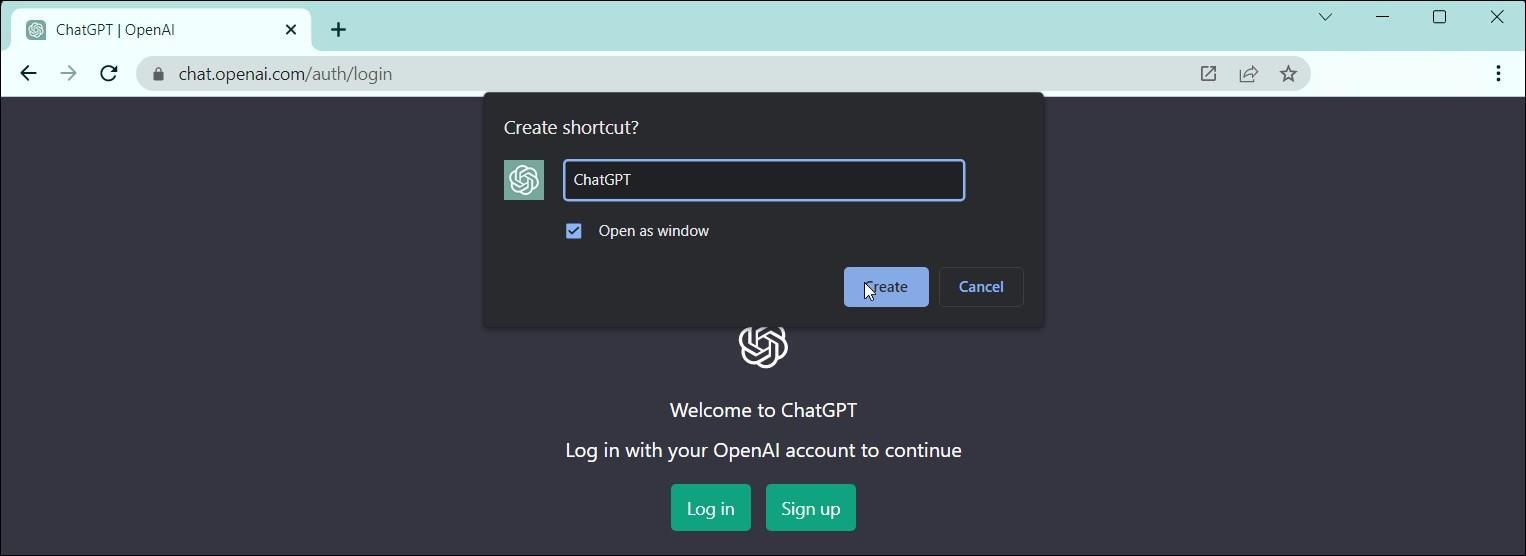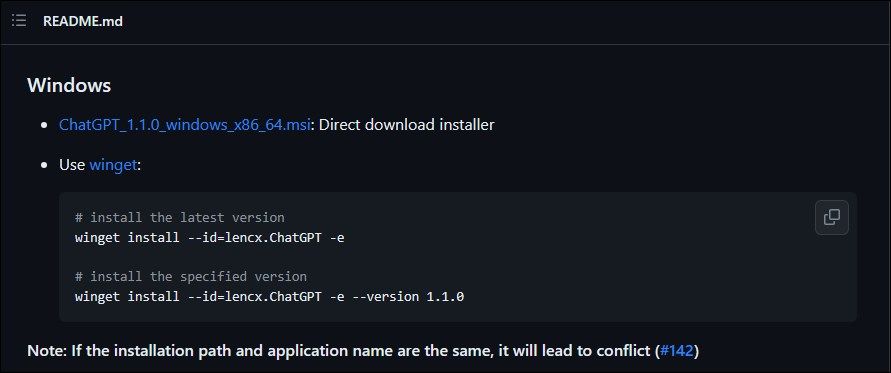ChatGPT Installation Made Easy for Windows Users

ChatGPT Installation Made Easy for Windows Users
ChatGPT is an artificial intelligence (AI) chatbot built on OpenAI’s large language models. It’s available as a web and mobile app, so you’ll need to either visit the site every time to access it or download it from the Google Play Store or the Apple App Store.
But what if you want to run ChatGPT as a Windows app? While no official Windows version is available yet, Microsoft Edge and Chrome let you use ChatGPT as a native Windows app. Here’s how you can run ChatGPT as a Windows app using Microsoft Edge, create a Chrome shortcut for the AI bot, and pin the ChatGPT app to the taskbar.
At the time of writing, OpenAI hasn’t released an official app for ChatGPT on the Chrome Web Store or the Microsoft Store. Please be cautious while searching for any purported ChatGPT app on these and other app marketplaces.
How to Run ChatGPT as a Windows App Using Edge
Microsoft Edge offers anInstall this site as an app feature. It lets you run web pages as standalone native Windows apps. Since ChatGPT is only available as a web app, you can install the AI chatbot website as an app on your computer. It looks and works similarly to the web version, except you don’t see any web elements such as bookmarks, tabs, etc.
To add ChatGPT as a Windows app using Edge:
- Go to theChatGPT page on the Edge browser and sign in with your account credentials.
- Next, click the three-dots menu to access the browser menu.

- Go toApps and selectInstall this site as an app .

- In theInstall App popup, enter a name for the app. For example, enterChatGPT . Entering a name makes it easy to search for the installed app.
- To add a custom icon, click theEdit button underInstall App and select an icon from your local drive. For GPT, you can leave it as default.
- ClickInstall and wait for Windows to install the site as an app.
The ChatGPT app will auto-launch after the installation is complete. In theApp installed dialog, you can pin it to the taskbar and Start, create a desktop short and enable auto-start on device login. Select your preferences and clickAllow .
You can search and launch the app from the Start menu like any other application on your computer. Similar to the web version, ChatGPT will require you to sign in after the session expires. Once you’re in, you can chat, or exploresome cool things you can do with ChatGPT .
Since it is basically aprogressive web app (PWA), it also inherits a few browser features. For example, click thethree-dots menu in the app and head over toMore Tools to access the Print, caste media to a device, zoom, and copy link feature.
To pin the ChatGPT app, press theWin key and type ChatGPT. Right-click the app icon and selectPin to Start orTaskbar .
### Uninstall the ChatGPT Web App on Edge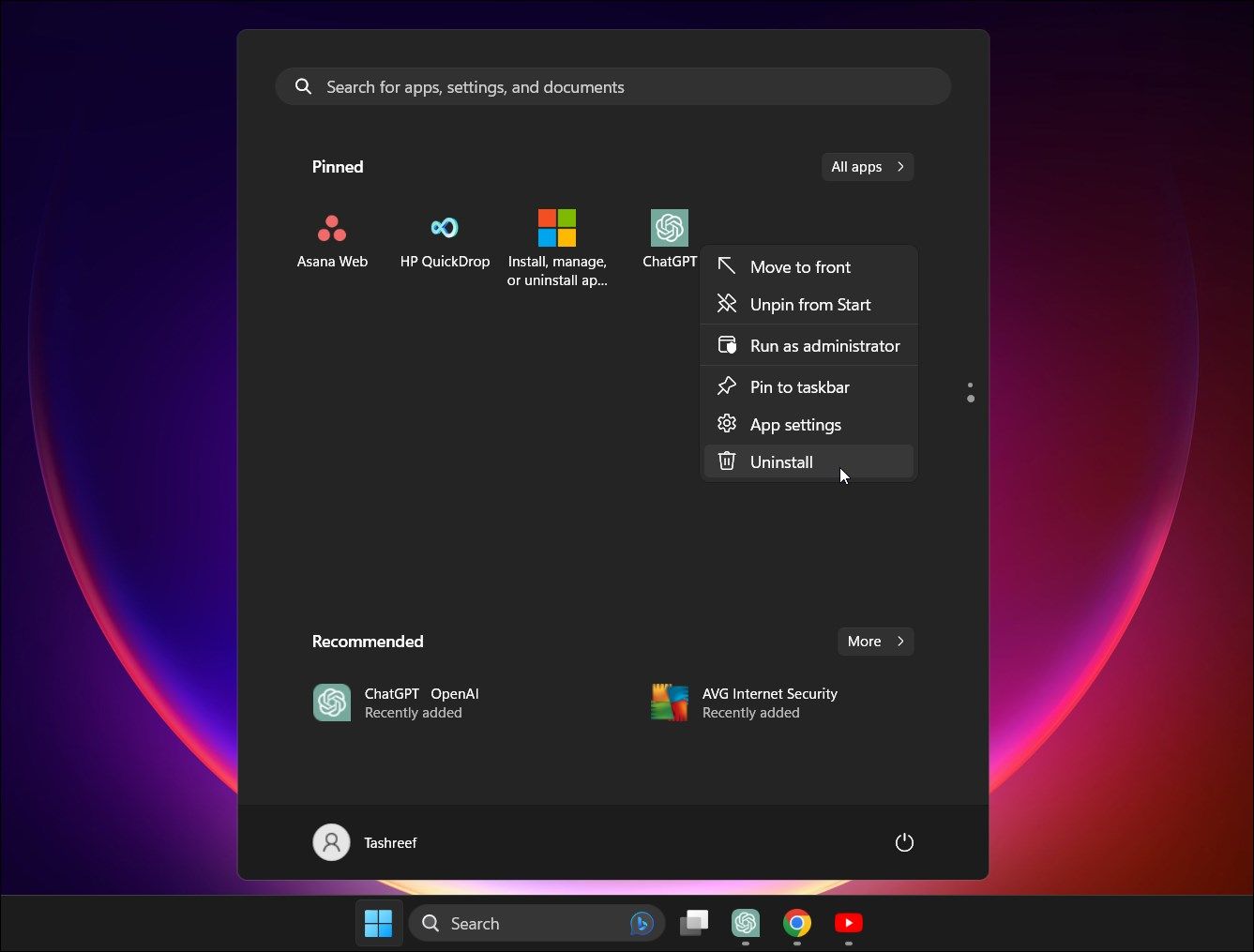
- Press theWin key and typeChatGPT .
- Right-click on the app icon andUninstall.
- ClickUninstall again to confirm the action.
How to Add ChatGPT as a Windows App Using Chrome
Similar to Microsoft Edge, Chrome features a Create shortcut feature. You can add any site as a shortcut to use it as a native app. Here’s how to add ChatGPT as a shortcut using Chrome.
- In Google Chrome, navigate to theChatGPT page and sign in with your account.
- Click thethree-dots menu in the top right corner.

- SelectMore Tools and thenCreate Shortcut .
- Enter a name in theCreate shortcut popup.
 Power Tools add-on for Google Sheets, 12-month subscription
Power Tools add-on for Google Sheets, 12-month subscription

- Select theOpen as window option. Without this, the ChatGPT shortcut will open the site in a new Chrome window instead of in its standalone window.
- ClickCreate to finish.
You can open the ChatGPT Chrome shortcut from the Start menu. Right-click on the Shortcut to add it to the Start menu and taskbar.
If you want to uninstall the Chrome shortcut for ChatGPT, here’s how to do it:
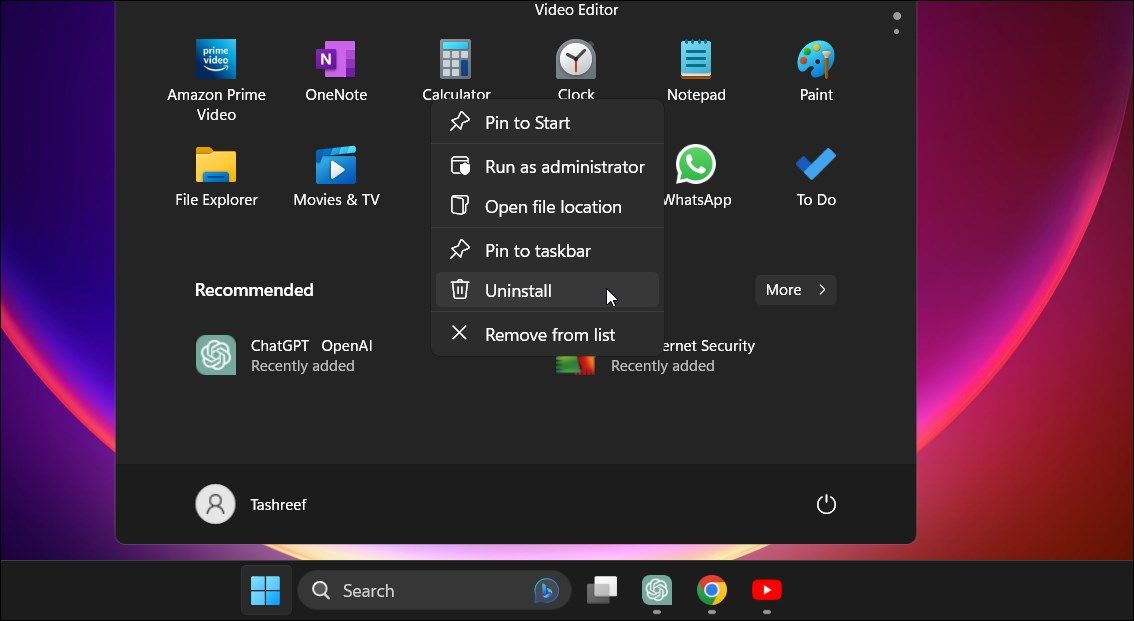
- Press theWin key and typeChatGPT .
- Right-click on theChatGPT icon and selectUninstall .
- In theControl Panel window, locate and selectChatGPT .
- ClickUninstall and confirm the action to remove the app.
In addition to this, you caninstall websites as desktop apps on Windows using tools like WebCatalog. It allows you to turn web pages into desktop apps, organize them, and even switch between multiple accounts without logging out.
Run ChatGPT Natively Using an Unofficial Project
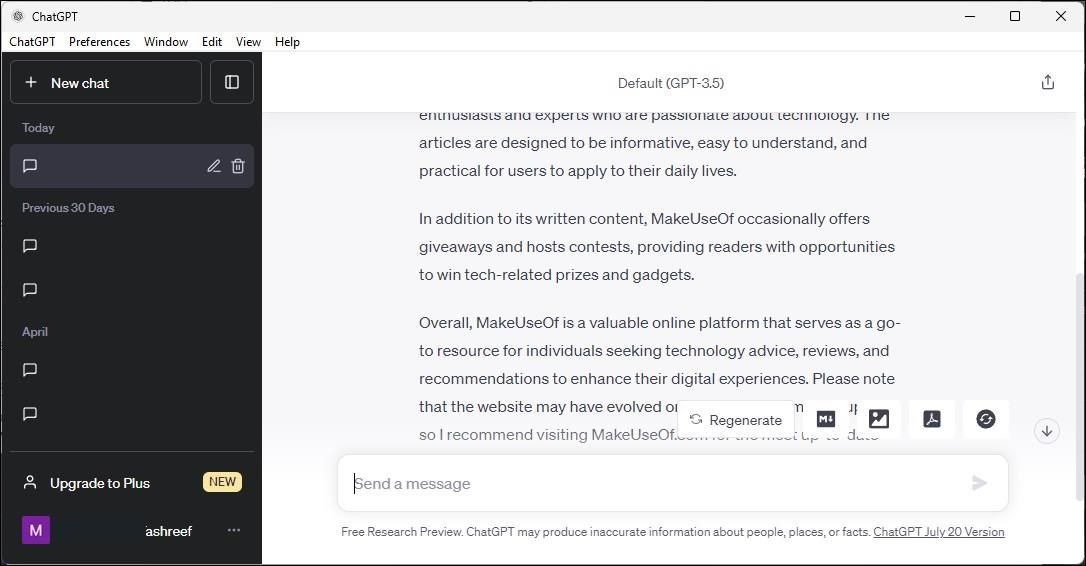
A developer on GitHub has posted an unofficial ChatGPT project which runs natively on the Windows computer. To use the app, you need to log in using the ChatGPT credentials. It works similarly to the AI chatbot web app but offers some additional features.
Since it is a third-party project, we recommend youcreate a restore point to be able to undo the changes in case something goes awry.
Here’s how to run the unofficial ChatGPT project on Windows:
- Go to theChatGPT unofficial GitHub page .

- Scroll down to the Windows section and click on the**.msi installer** download link for theDirect download installer . On Microsoft Edge, Windows Defender Screen Filter may temporarily block the download and prompt you to confirm whether you trust the file. To allow the download, click onShow more, and then thethree-dots menu . Next, selectKeep to download the installer. To be on the safer side, you canscan the installer using an online virus scanning tool to find any traces of malware.
- Next, run the installer and follow the on-screen instructions to complete the installation.
- Once installed, launch the app and log in with your ChaptGPT credentials, and you can start generating responses.
This unofficial client features a few handy features unavailable in the original app. For example, you can save and export any generated response in Markdown, image, and PDF format.
Furthermore, you can open itsControl Center from thePreferences section to customize the app. You can enable the app to always stay on top, change themes, and assign shortcuts.
To update the app, open theControl Center and click the small loading icon beside theChatGPT version section. ClickYes to install the update and relaunch the app to apply the changes.
If you decide to uninstall the app, you can do so from theSettings app:
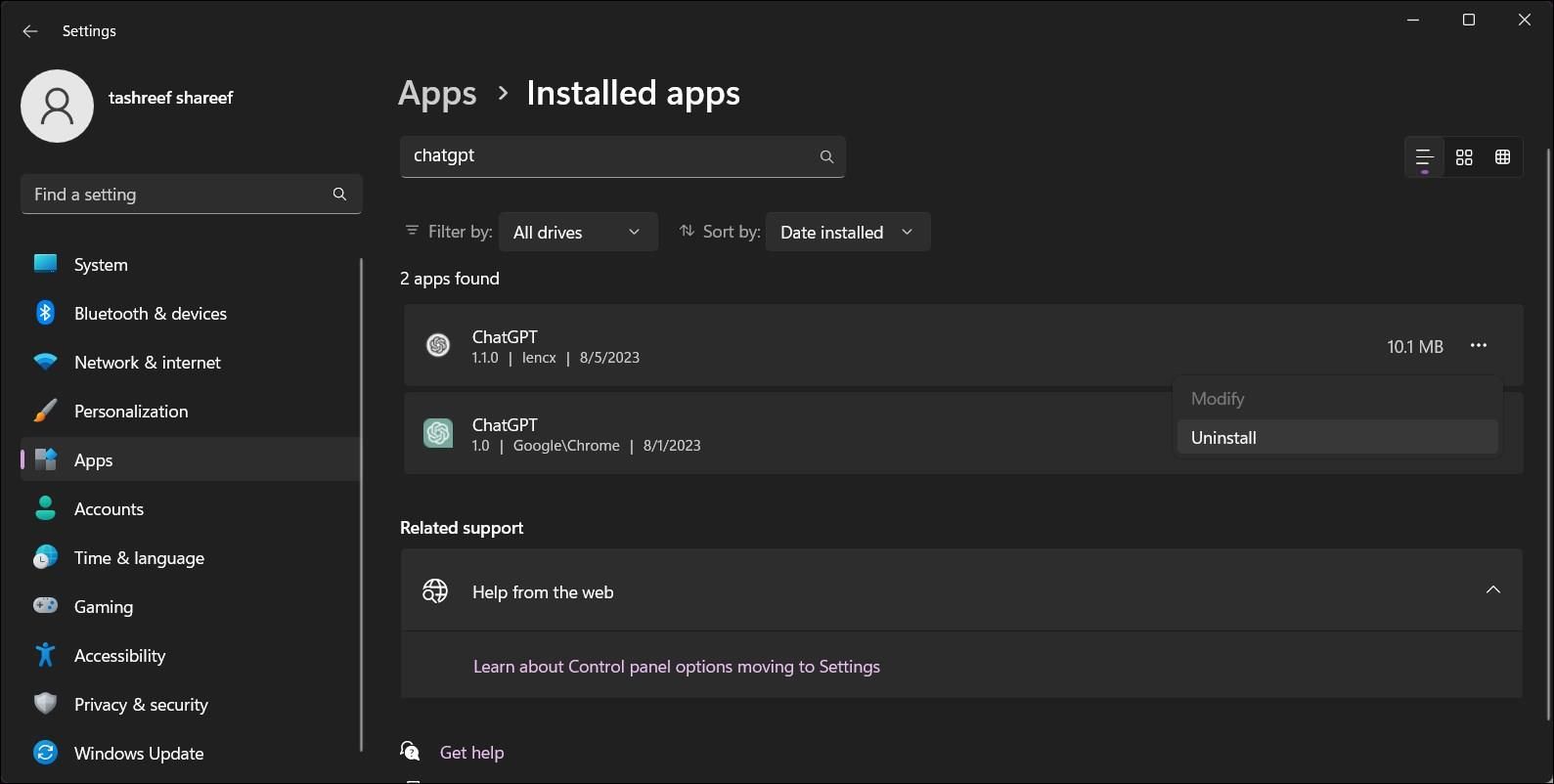
- PressWin + I to openSettings .
- Next, open theApps tab and clickInstalled Apps .
- Search for the ChatGPT app, click thethree-dots menu next to the app name and selectUninstall .
Once done, you might also want to delete the setup file from the Downloads folder in File Explorer.
Install ChatGPT as a Windows App
Adding ChatGPT as a Windows app lets you access the app in a standalone window. This removes the hassle of visiting the site frequently to use the service.
In addition, it also removes the clutter around the web apps and browsers and offers a clean user interface with only necessary options.
- Title: ChatGPT Installation Made Easy for Windows Users
- Author: Frank
- Created at : 2024-08-16 14:23:21
- Updated at : 2024-08-17 14:23:21
- Link: https://tech-revival.techidaily.com/1721935852758-chatgpt-installation-made-easy-for-windows-users/
- License: This work is licensed under CC BY-NC-SA 4.0.
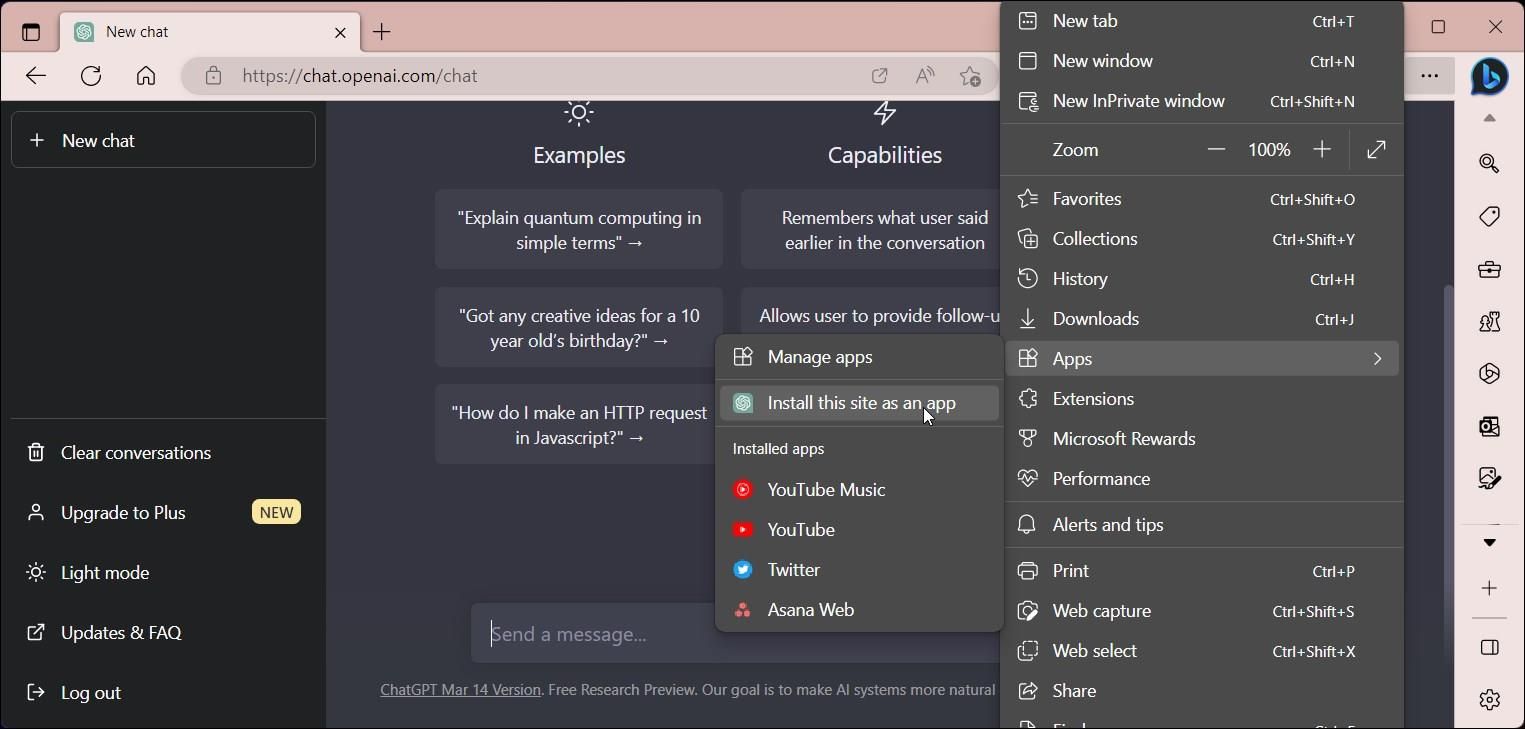
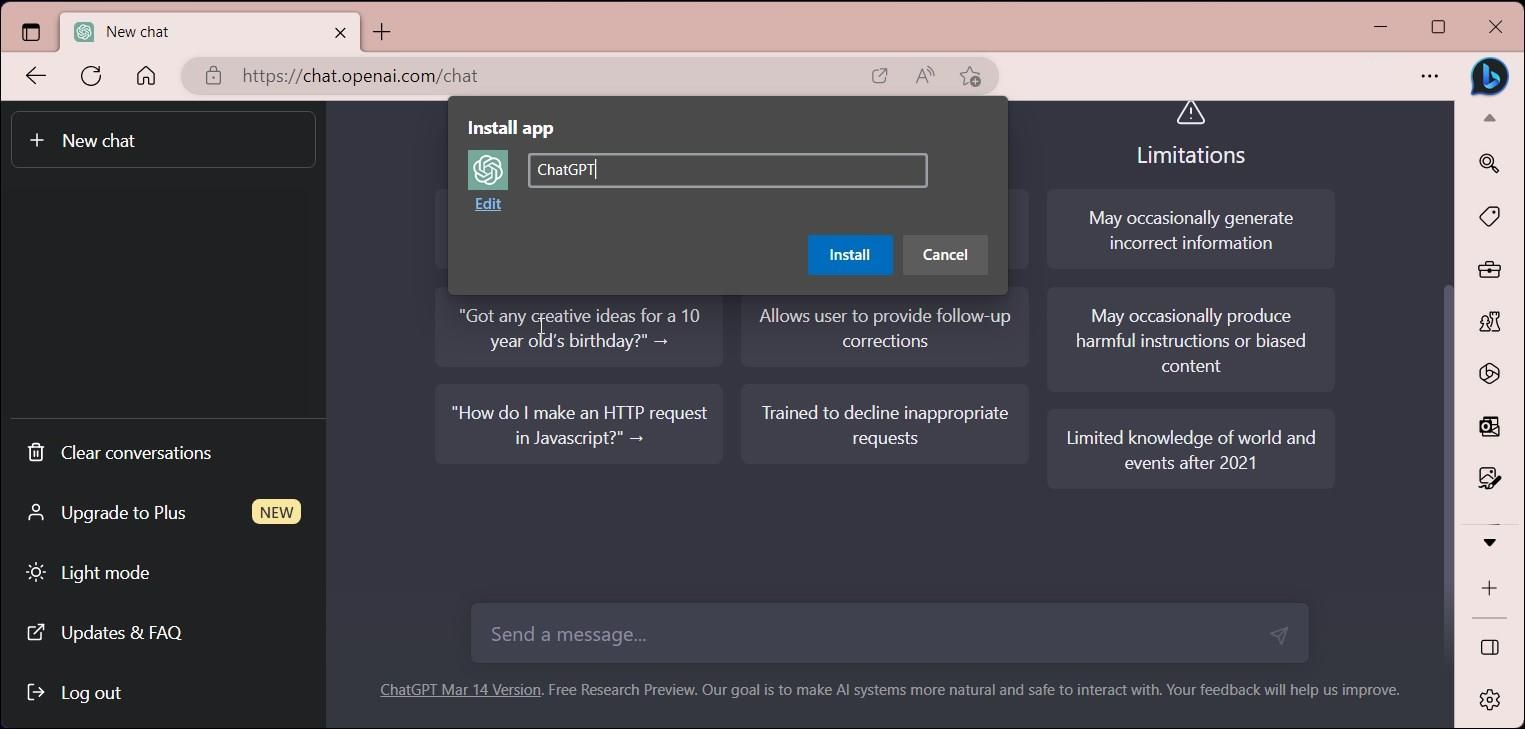
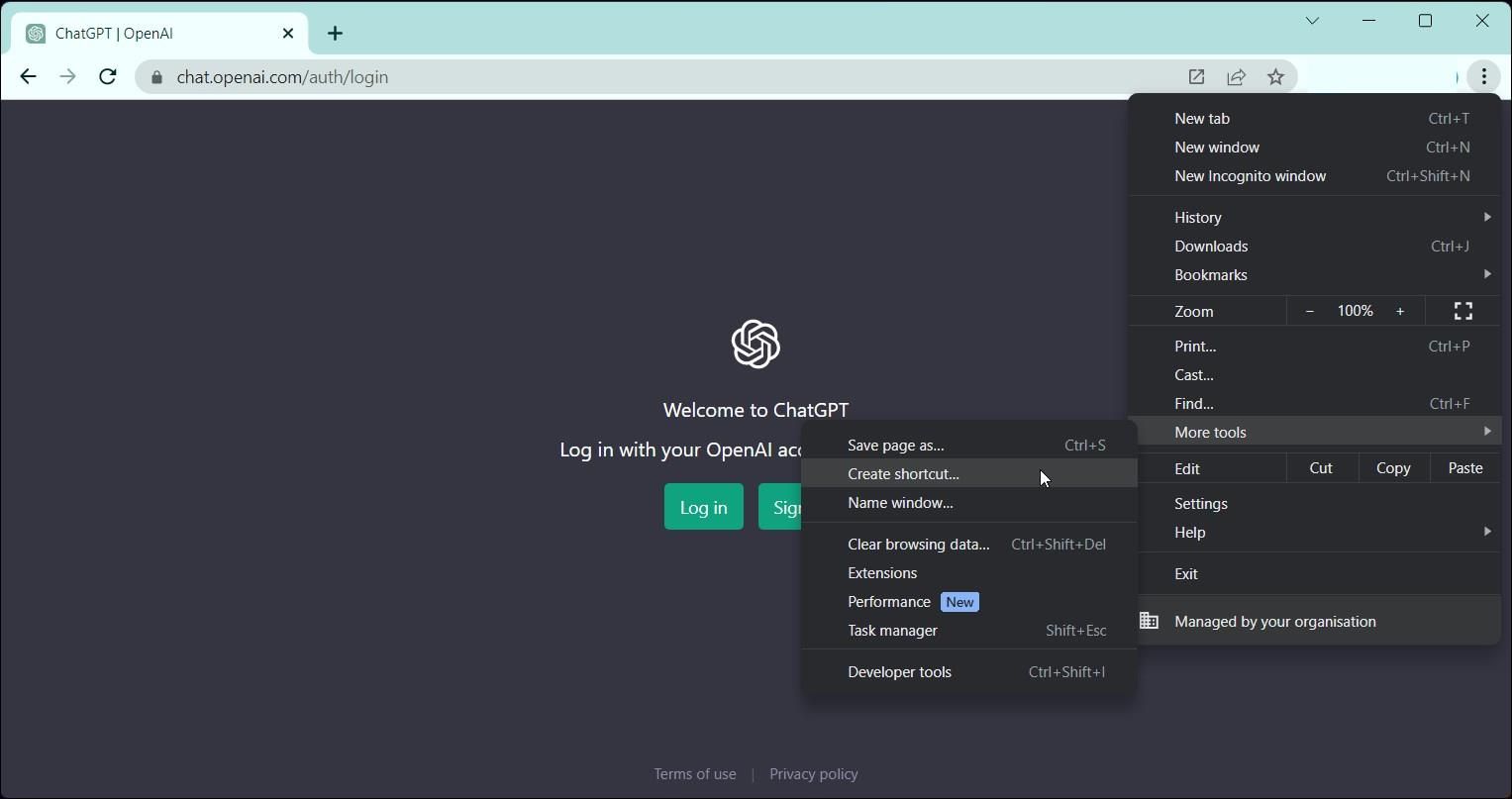
 Power Tools add-on for Google Sheets, 12-month subscription
Power Tools add-on for Google Sheets, 12-month subscription